Layouts
Page layouts
A page can have column layouts to vary the look of content on your pages. All of these columns allows for the same type of content as the regular content widget. Widgets are responsive and will adjust to the space allocated and may not have the same layout as the normal widget size.
To use the available layouts in the widgets panel there is another tab at the top of the panel labeled "Layouts".
- Select the "Layouts" tab.
- Drag a column layout you like into the content area just like any other widget. New columns will appear.
- Select the "Content" tab to add content to the columns just like the regular content area by dragging the widgets into the desired column.
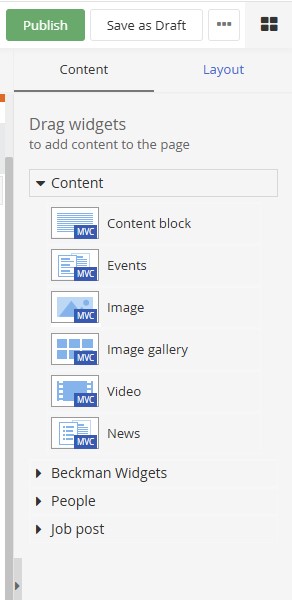
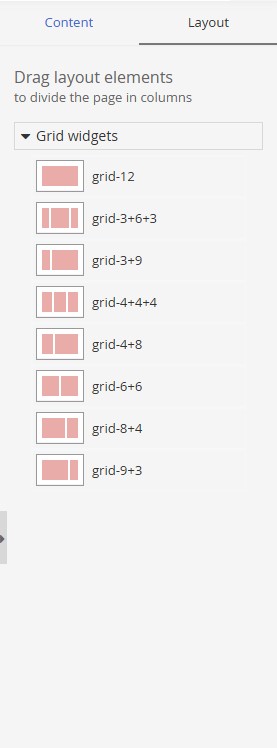
Beckman Web Template