People
People widget
You can list people on your website using the people widget. This widget uses the people content item under Content -> People. When setting up people you can choose to either use Beckman Directory information (including photo) or to provide the information manually. There are toggles to show certain information per person as well.
Add people content item
- Open the people admin screen from the content menu.
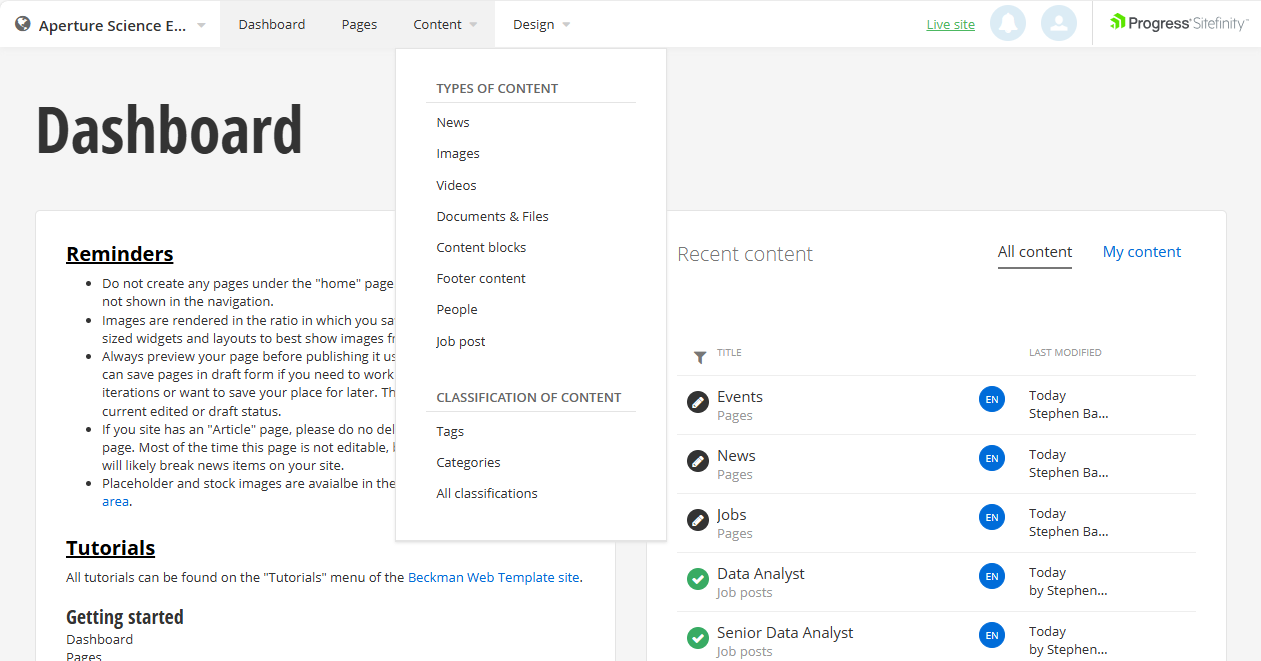
- Select the "Create a person" button.
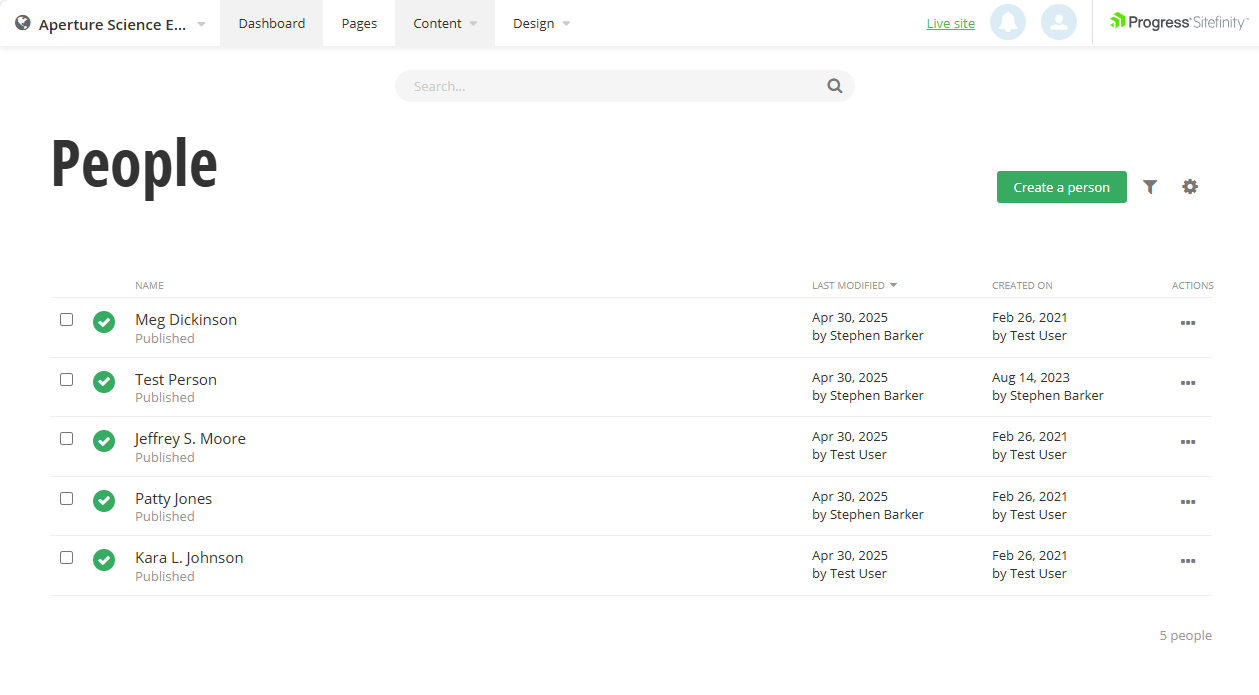
- Fill out the person form
- Pick the directory options to load information from the Beckman Directory.
- Expand the Manual entry section to upload photos and provide other information.
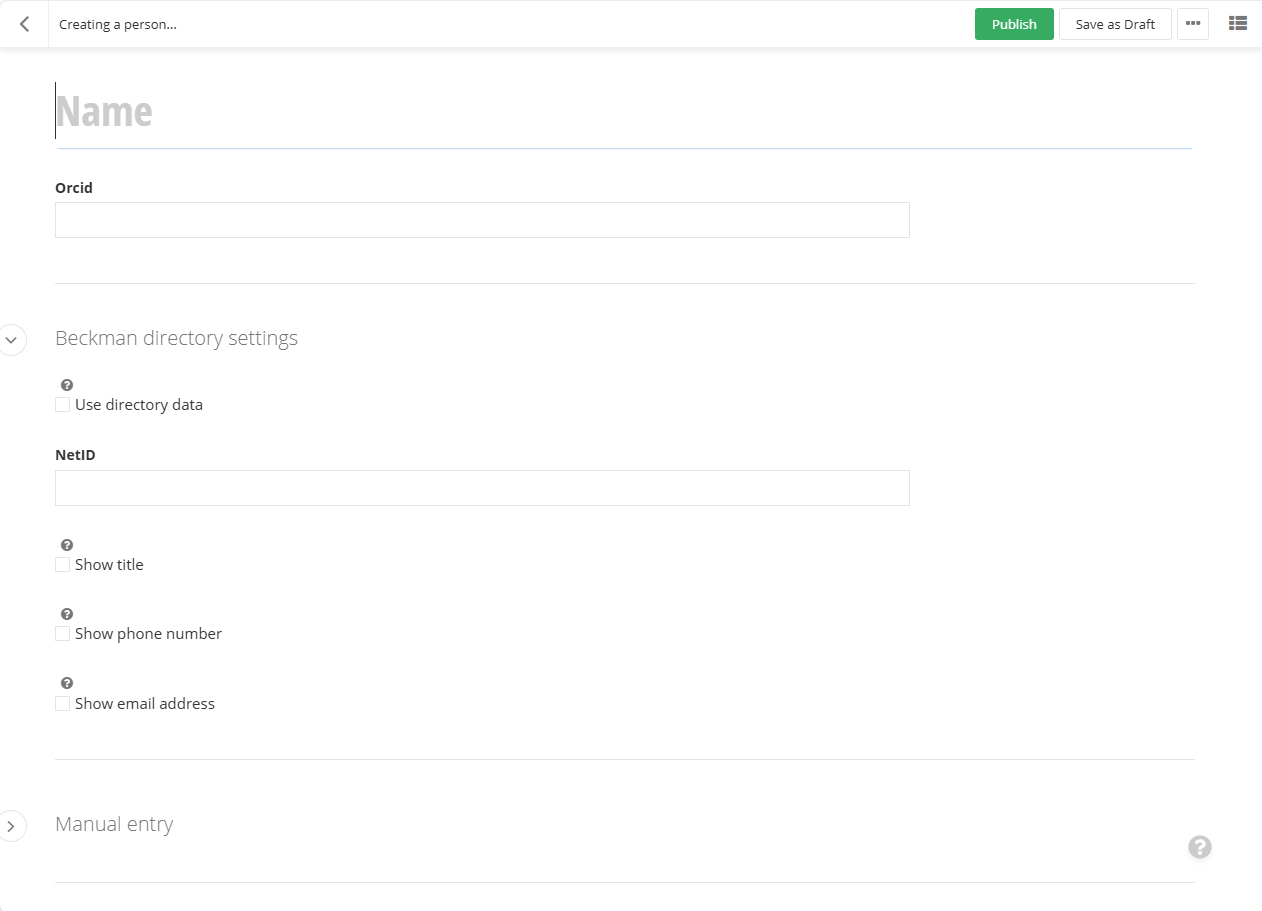
Add people widget to page
- Drag a people widget onto your page in the desired location.
- Click on the "edit" menu on the widget.
- Select which people you want displayed.
- Select the type of view you would like for your people.
- If needing more space between objects set the spacing above or below options until desired spacing is acheived.
- Save the widget.
Beckman Web Template